5 LinkedIn Features You Should Be Using
5 LinkedIn Features You Should Be Using
Knowing how to use LinkedIn to your advantage can give you an edge in what is currently a competitive marketplace for jobs and a thriving economy. While you may think it is as simple as signing up and creating your profile, there are a number of in-depth features available that are not as well-known. By taking advantage of these features, you can make it easier for employers to access your information and see you as the right choice.
LinkedIn has a growing user base that is currently at 575+ million users. It represents one of the best ways to network professionally on the internet. As LinkedIn grows and evolves, new features are constantly added and keeping up to date can sometimes be a challenge. To help you better navigate LinkedIn and be able to use it to your advantage, here are five of the top features on LinkedIn you should be using now.
1. Showcase Pages
If you are just a casual user of LinkedIn or you just fill in your details and forgot about it, you may not know about Showcase Pages.
Showcases Pages allow you to target specific audiences. They are often used by companies to generate connections with target demographics. These pages can be used to hone your personal brand that will be displayed to a specific audience.
Showcase Pages can be edited to your liking by changing the colors and theme of the page. To create a Showcase Page, go to the homepage of your company and select “create a showcase page” from the drop-down menu. Use this page to display your particular talents or products that distinct subsets of people may be searching for.
2. Search History
If you have ever been searching for people or companies on LinkedIn and forgotten to bookmark it, you can take advantage of the search history feature. This feature allows you to save your searches, which can make going back to find them later a much easier prospect.
LinkedIn allows users to save ten job searches and up to three searches for individuals. This powerful feature can also alert you if a new person or job matches your search criteria. Simply set up an email to alert you either weekly or monthly and you will be notified if a new result becomes available.
3. Multimedia Profiles
Along with uploading a profile picture, LinkedIn allows you to upload other types of media including videos, documents, and links. This multimedia will be visible to those who visit your profile and can be great for highlighting your skills, history, or product. It is also an excellent way to bring your personality front and center.
For example, if you have a commercial or a video explaining who you are or your work history you can upload it to your profile by clicking the “edit profile” button and searching for the media you want to upload. Users can also choose a particular section to add multimedia to and it isn’t limited to just your profile image.
4. Messaging Through Groups
Like many online social platforms, users are limited to sending messages to those they share connections with. On LinkedIn, you can get around messaging someone if they don’t share a connection with you by joining a group that person is also a part of.
By joining a group that the individual or company is also a member of, you will be able to direct message them in private. To do this, join a group you share in common and find a comment of theirs. Next, click on the three dots next to the comment and you will find an option that says, “Reply privately.”
5. Advanced Search
Searching is something that every LinkedIn user has done, but many haven’t taken advantage of the advanced search option. Click on advanced search and you can limit your search results to particular criteria such as keywords, names, titles, company, and even the school they attended. You can get even more specific by searching groups, the number of years of experience, function, interests, and even by a person’s level of seniority. The advanced search function is by far the more useful search function and it can help you get in touch with people that share your interests, skills, or industry.
LinkedIn is a vast platform, and although these are five of the most useful tips, there are dozens of other helpful features to discover. LinkedIn is also great for using as a social media platform where you can share interesting stories and articles. Just make sure you keep your profile up to date and you are sure to make new and valuable connections. As long as your profile is updated and you learn how to take advantage of the platform, LinkedIn is one of the most valuable networking tools on the internet today.